
|
|
| Today's Front Page | View All of Wed 08/25/2004 | View Tue 08/24/2004 | View Mon 08/23/2004 | View Sun 08/22/2004 | View Sat 08/21/2004 | View Fri 08/20/2004 | View Thu 08/19/2004 |
|
04:59 Sock Puppet of Doom 03:24 trailing wife 01:51 Asedwich 00:25 Super Hose 00:22 CrazyFool 00:21 Lucky 00:12 Lucky 00:06 Lucky 23:43 GreatestJeneration 23:40 .com 23:36 True German Ally 23:34 Halfass Pete 23:32 .com 23:29 GK 23:26 Anonymoose 23:25 Fred 23:08 GreatestJeneration 23:06 Steve White 23:06 ed 23:00 Darth VAda 22:55 Yank 22:54 .Abu Billy 22:51 True German Ally 22:47 .Abu Billy    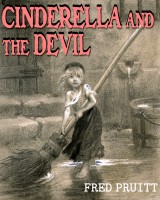 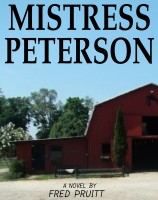     |