
|
|
| Today's Front Page | View All of Thu 12/01/2022 | View Wed 11/30/2022 | View Tue 11/29/2022 | View Mon 11/28/2022 | View Sun 11/27/2022 | View Sat 11/26/2022 | View Fri 11/25/2022 |
|
23:24 DarthVader 23:07 Captain Borgia1423 22:11 trailing wife 21:39 trailing wife 20:42 Frank G 20:41 Frank G 19:52 Lord Garth 19:46 Bertie Sproing9005 19:44 Woodrow 19:42 Woodrow 19:30 Bertie Sproing9005 19:29 Voldemort Groluns2101 19:27 Voldemort Groluns2101 19:23 Voldemort Groluns2101 19:21 Voldemort Groluns2101 18:52 badanov 18:50 The Walking Unvaxed 18:43 SteveS 18:39 SteveS 18:17 Bertie Sproing9005 17:55 SteveS 17:52 jpal 17:45 Skidmark 17:34 Skidmark    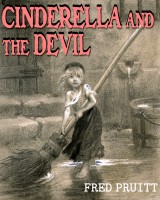 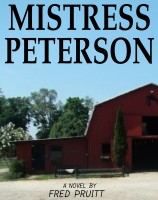     |